Apache Guacamole: HTTP Status 404 - Not Found
Do you want to get rid of that annoying HTTP Status 404 - Not Found error you receive every time you forget to add /guacamole to the end of your Guacamole instance URL?
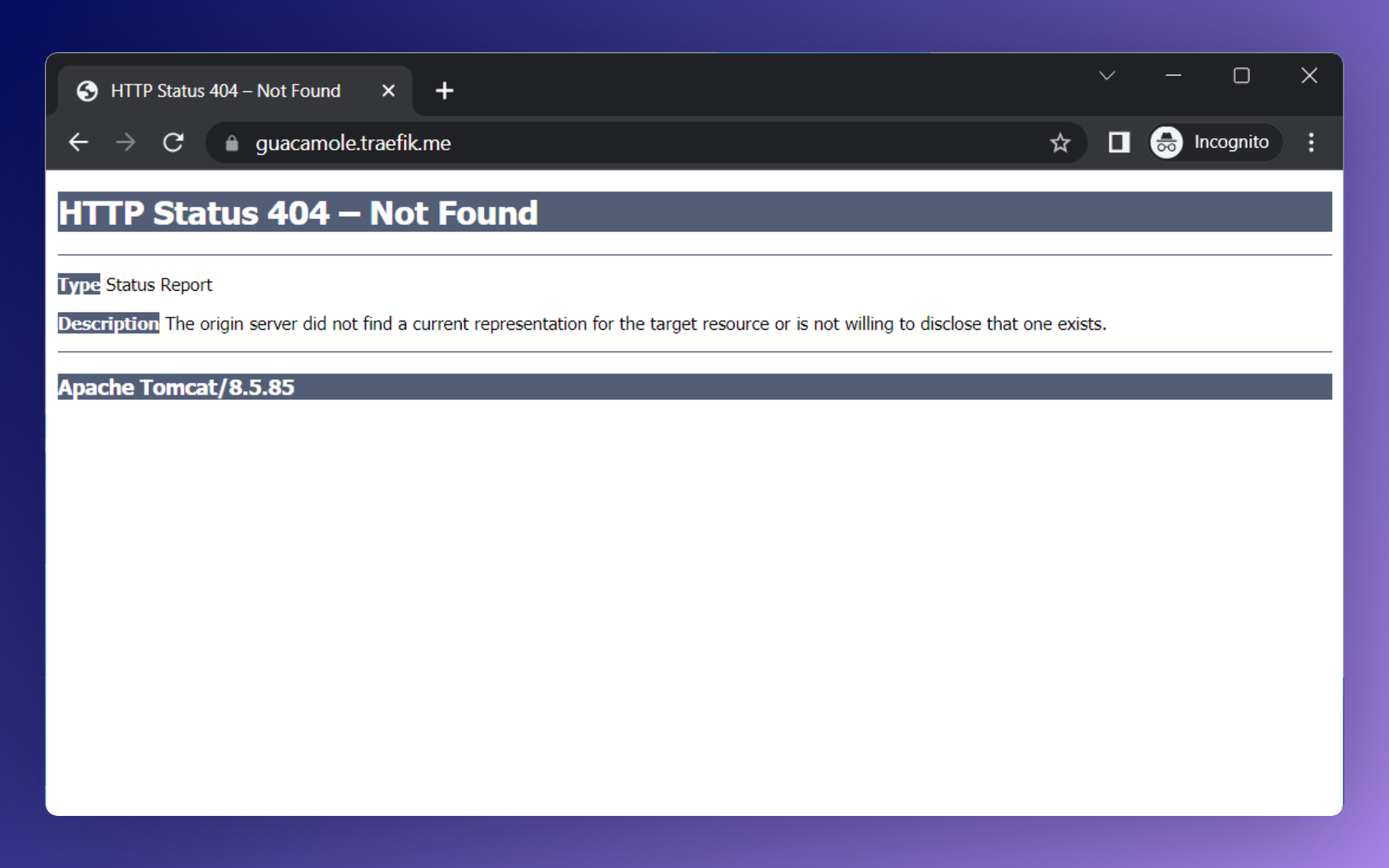
Yeah, I think you do. So read on!
By default, Apache Guacamole is NOT accessible at the root / of your domain name, but rather at https://<your fqdn>/guacamole.
We suppose that guacamole.traefik.me is your FQDN. When you try to access Guacamole at https://guacamole.traefik.me instead of https://guacamole.traefik.me/guacamole, you receive the error above.
Fortunately, we can change that behavior.
First method
If you installed the application following my Apache Guacamole: manual installation with docker-compose blog post, then you’re using Docker. And the official Guacamole docker image supports the environment variable WEBAPP_CONTEXT which allow overriding the default path. Setting its value to ROOT will make your Guacamole instance accessible via the ROOT / of your FQDN.
Edit the ${HOME}/docker-stack/docker-compose.yml file we created in the previous blog post to add the environment variable.
[...]
# guacamole
guacamole:
container_name: guacamole_frontend
depends_on:
- guacd
- postgres
environment:
WEBAPP_CONTEXT: 'ROOT'
[...]
Run the command below to apply the change:
docker-compose -f ${HOME}/docker-stack/guacamole/docker-compose.yml up -d
Now your instance is no more reachable at /guacamole. If you wish to keep both paths (/guacamole and /) working, keep reading.
Second method
Alternatively, if you serve Guacamole through a reverse proxy (like HAProxy) as I do, the configuration can be altered slightly to handle requests at a different location externally while still serving internal requests at /guacamole/.
Edit the ${HOME}/docker-stack/haproxy/haproxy.cfg file we created in the previous blog post:
[...]
backend "${ENDPOINT}"
acl begins_with_guacamole path_beg /guacamole/ /guacamole
http-request redirect code 301 prefix /guacamole unless begins_with_guacamole
server guacamole guacamole:8080 check inter 10s resolvers docker_resolver
Then restart the HAProxy container to apply the change:
docker restart haproxy
I personally prefer this way because it makes Guacamole reachable at both http(s)://<your fqdn>/ and http(s)://<your fqdn>/guacamole/. And you can also include additional paths if you want.
Thank you for reading this article all the way to the end! I hope you found the information and insights shared here to be valuable and interesting. Get in touch with me on LinkedIn
I appreciate your support and look forward to sharing more content with you in the future. Until next time!
This post also appears on Medium